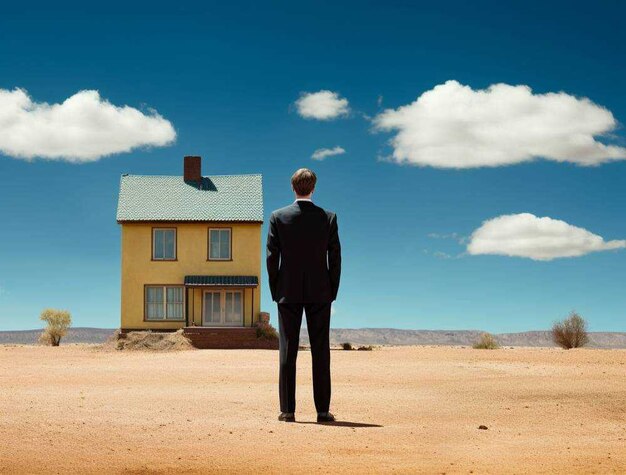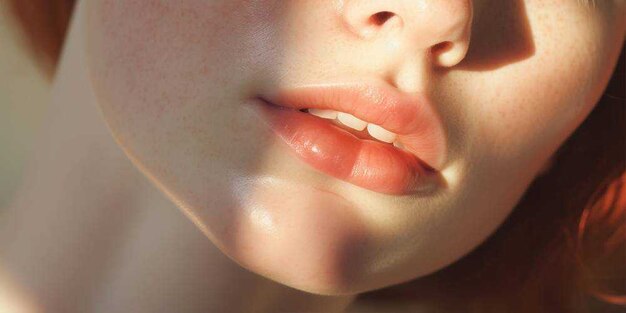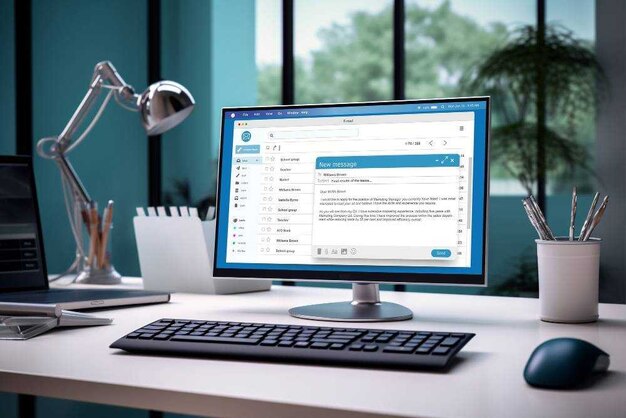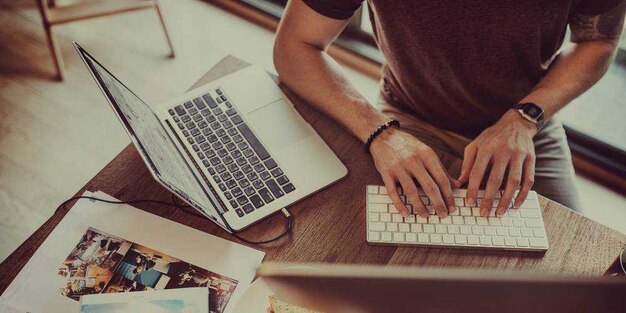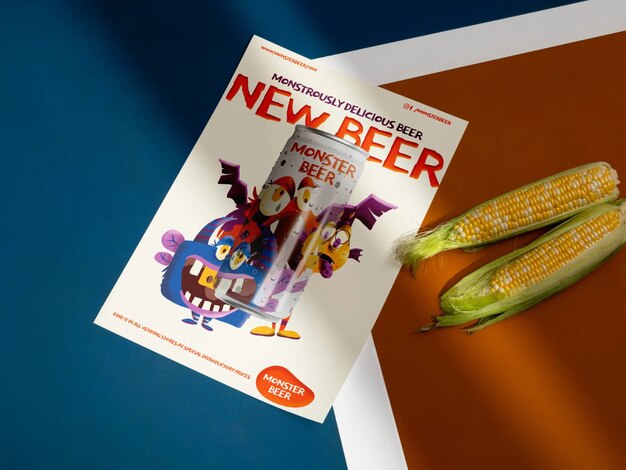,xPosition=0.5)
Free Online Banner Maker
Create captivating banners and put your brand at the forefront
Banner maker
Easy banner creator for everyone
Let your brand shine and draw attention by creating a banner for any occasion, for free. Customize any of our templates, or begin from scratch now.

The Banner generator, your best ally
Are you struggling to create eye-catching banners for your brand or event? If so, say goodbye to frustration and hello to the Banner Maker.
Unleash your creativity and personalize your design with your message, add vibrant visuals, and tailor the colors to match your brand or theme. Once you’re done, simply download your masterpiece in PNG, JPEG, or PDF, and start captivating your audience.

What is the purpose of a banner?
Banners are a highly effective and visually appealing communication tool that can capture attention and convey messages. They are commonly used and strategically placed for advertising, marketing, celebrations, and special announcements.
They are incredibly versatile and come in a wide range of sizes, designs, and placements, making them ideal for both physical and digital spaces. Banners aren’t just decorative; they’re designed to spark thought, generate interest, and inspire viewers to take action.
Events
 Black Friday banner templates
Black Friday banner templates Thanksgiving banner templates
Thanksgiving banner templates Easter banner templates
Easter banner templates Fall banner templates
Fall banner templates Black History Month banner templates
Black History Month banner templates New Year banner templates
New Year banner templates Summer banner templates
Summer banner templates Winter banner templates
Winter banner templates Carnival banner templates
Carnival banner templates Oktoberfest banner templates
Oktoberfest banner templates Beer banner templates
Beer banner templates Cyber Monday banner templates
Cyber Monday banner templates American flag banner templates
American flag banner templates Rainbow banner templates
Rainbow banner templates Pride banner templates
Pride banner templates Flag banner templates
Flag banner templates Sports banners templates
Sports banners templates Graduation banner templates
Graduation banner templatesBusiness
Social Media
Style
 Leaderboard banner templates
Leaderboard banner templates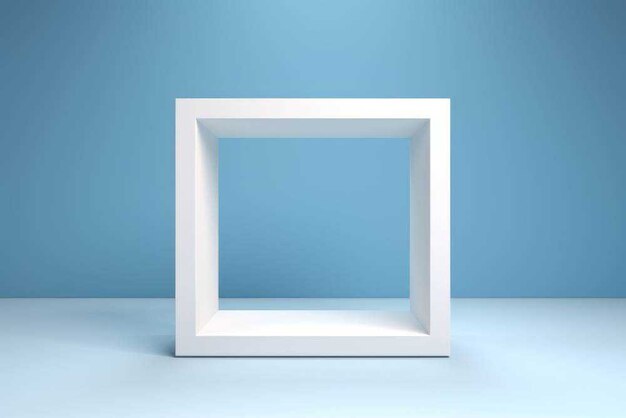 Square banner templates
Square banner templates Medium rectangle banner templates
Medium rectangle banner templates Wide skyscraper banner templates
Wide skyscraper banner templates Purple banner templates
Purple banner templates Yellow banner templates
Yellow banner templates Orange banner templates
Orange banner templates Colorful banner templates
Colorful banner templates Simple banner templates
Simple banner templates Pink banner templates
Pink banner templates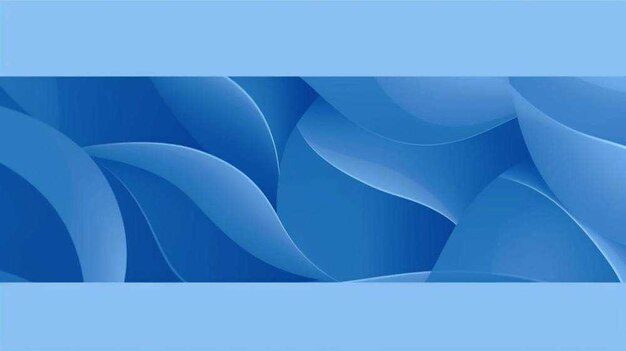 Horizontal banner templates
Horizontal banner templates Green banner templates
Green banner templates Floral banner templates
Floral banner templates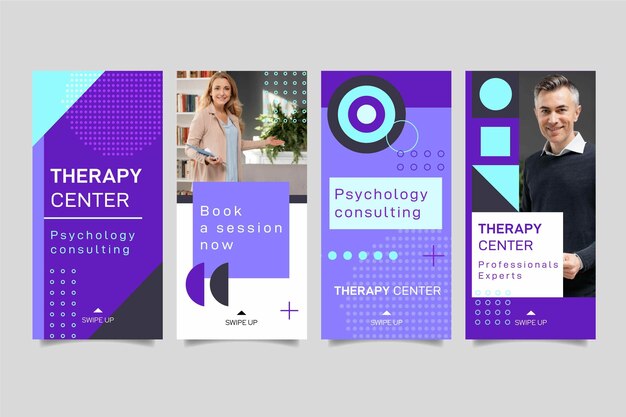 Retractable banner templates
Retractable banner templatesThis is how you do it
Create a banner in (almost) no time
Discover how to design a captivating banner for social media or your website that’s all you. It’s quick and easy, even if you’ve never designed anything before.

Explore banner templates and get inspired
Jump into a world of banner designs that are waiting to spark your creativity. Whether for your social media channels or your website, you’ll find a match.
With the help of the intuitive online editor, upload your brand logo, modify any colors, and drag and drop elements with ease. Your dream banner is just a few clicks away!
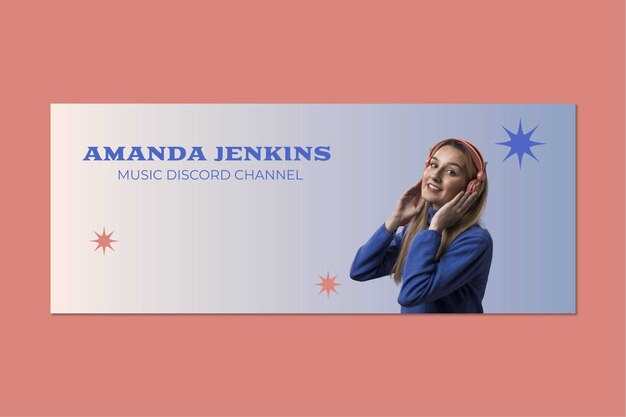
Keep the banner structure in mind
1. Main title: This is your attention-grabber, the big, bold text that first draws the eye.
2. Visuals: Images or graphics that complement your text and make the banner attractive.
3. Call to action: A nudge for the viewer, telling them what you’d like them to do next.
4. Branding: Usually a logo or tagline, something that identifies the banner with your brand or organization.
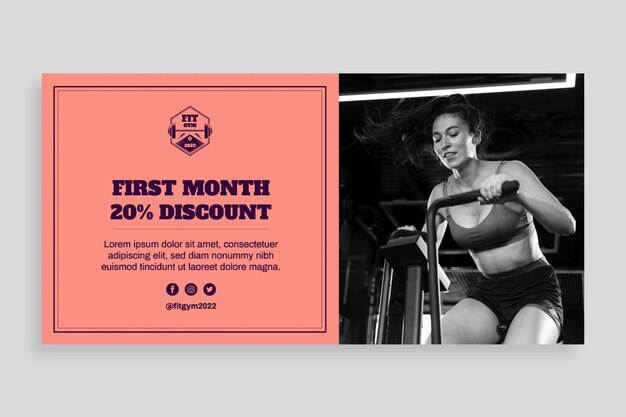
Discover more banner design tips
Simplify your message: Think about the main thing you want people to remember or do after seeing your banner. Stick to that and cut out the rest.
Choose colors wisely: Make sure your text stands out against the background. Contrast is key for easy reading, even from a distance.
Opt for high resolution images: If you’re using a photo or logo, ensure it’s high resolution, as blurry or pixelated pictures can ruin the final look.
Be consistently you: Make sure your banner feels like part of your brand. You can achieve this by adhering to your brand’s color palette and font styles.
More tools to go
Top makers for endless creativity
Take your design skills to the next level with our online tools. We have all you need to create stunning visuals for any project you have in mind. Whether you’re a seasoned pro or a newbie to the design world, you’ll love our customization options
Learn more about banners

What is a banner? Definition and types
You come across banners every day, you probably even curse them sometimes, they annoy you, they get in the way of smooth browsing, they distract you from what really interests you, and they are ALWAYS there. But it’s very likely that what you hate today will turn out to be your greatest ally tomorrow, and together you will achieve the goals you set for yourselves.

How to make a banner
Banners are a part of our information-sharing staple diet. We consume its information daily, sometimes without even realizing it. They are frequent and driven by impulse! Today they are also a way to monetize websites and apps, and if you stick them in the right place, you will see some incredible results. It is, in some ways, a form of currency on the internet, and for you to take full advantage of this strange advertising subculture, your banner must stand out.

What is social media advertising? Definition and sizes
Creating great online banner designs can be a challenge no matter what the occasion, even for experienced designers. Whether you’ve been designing digital content for years or just beginning to dip your toes into the world of graphic design, there are a few key elements that go into making banners that truly resonate and capture people’s attention.
Frequently asked questions
- A banner is a visual piece of content, often a mix of text and images, designed to grab attention and convey a message. It's commonly used in advertising, promotions, and web design to highlight information or encourage viewer action. To use it effectively, place it upfront where your target audience can easily see it.
- Banner sizes vary depending on where you are going to use them. Digital banners often come in standard sizes like 728×90 pixels (leaderboards) or 300×250 pixels (medium rectangles). For printed banners, common dimensions are around 4×8 feet (1.2m×2.4m). The best banner size depends on the display space and the visibility you need.
- YouTube banner size: The maximum dimension for upload is 2560×1440 pixels with a 16:9 aspect ratio.
- Twitter banner size: The recommended banner dimensions for Twitter are 1500×500 pixels. This will ensure your image looks sharp across all devices.
- LinkedIn banner dimensions: A LinkedIn banner should be 1584×396 pixels to fit the profile header properly.
- Twitch banner size: Twitch recommends a banner size of 1920×480 pixels for profile headers, which will give your channel a professional look.
- Discord banner size: The ideal banner dimensions for Discord are 1920×480 pixels, perfect for profile and server displays.
- A banner should clearly display a headline to grab attention, a compelling visual or graphic to engage viewers, and a concise call to action guiding the audience on what to do next.
- Sure. Browse all our banner logos by clicking on “See banner templates”, and find your best fit. Then, customize it to your liking within the online editor, from the colors to the text, and then download the final result in your preferred format.
- Once your design is ready, hit the Download button, located within the upper right corner of the editor, and select the format between PNG, JPEG, or PDF, and wait a few moments until the download is complete.